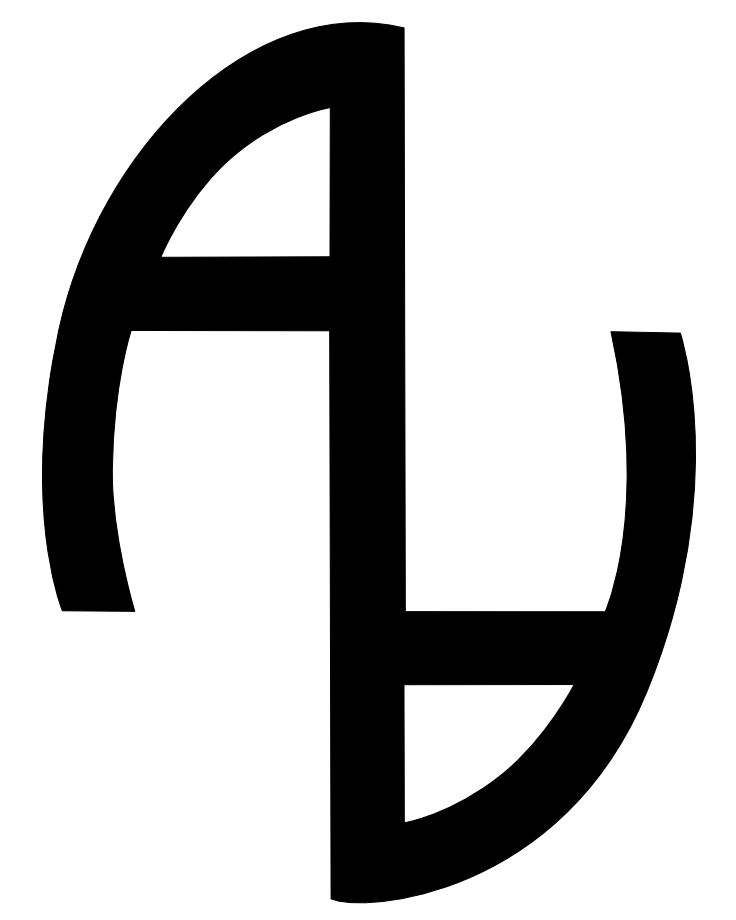IntroViews is inspired by Paper Onboarding and developed with love from scratch. I decided to rewrite almost all the features in order to make it available to the flutter developers and extensible as possible.

Features
-
Easy addition of pages.
-
Circular page reveal.
-
Cool Animations.
-
Animation control, if the user stops sliding in the midway.
-
Skip button, for skipping the app intro.
-
Custom font selection.
-
Material Design.
Getting Started
You should ensure that you add the intro_views_flutter as a dependency in your flutter project.
dependencies:
intro_views_flutter: "^1.0.0"
You can also reference the git repository directly if you want:
dependencies:
intro_views_flutter:
git: git://github.com/aagarwal1012/IntroViews-Flutter
You should then run flutter packages get in your terminal so as to get the package.
Usage
-
IntroViewsFlutterwidget require alistofPageViewModel, and some other parameters. Refer the code below to create a PageViewModel page.Final page = new PageViewModel( pageColor: const Color(0xFF607D8B), mainImageAssetPath: 'assets/taxi.png', title: 'Cabs', body: 'Easy cab booking at your doorstep with cashless payment system', iconImageAssetPath: 'assets/taxi-driver.png', titleTextColor: Colors.white, bodyTextColor: Colors.white, iconColor: null, titleTextSize: 54.0, bodyTextSize: 24.0, fontFamily: "MyFont", pageTitleBold: false, bubbleBackgroundColor: Colors.white, ); -
Now refer the code below to get the
IntroViewsFlutterwidget.final Widget introViews = new IntroViewsFlutter( [page], onTapDoneButton: (){ //Void Callback }, showSkipButton: true, pageButtonFontFamily: "Regular", pageButtonsColor: Colors.white, pageButtonTextSize: 18.0, );For further usage refer the
exampleavailable.Note : If you added more than four pages in the list then there can be overlapping between
page iconsandskip button, so my suggestion is just make theshowSkipButton: false.
Documentation
PageViewModel Class
| Dart attribute | Datatype | Description | Default Value |
|---|---|---|---|
| pageColor | Color | Set color of the page. | Null |
| mainImageAssetPath | String | Set the main image asset path of the page. | Null |
| title | String | Set the title text of the page. | Null |
| body | String | Set the body text of the page. | Null |
| iconImageAssetPath | String | Set the icon image asset path that would be displayed in page bubble. | Null |
| titleTextColor | Color | Set the title text color. | Colors.white |
| bodyTextColor | Color | Set the body text color. | Colors.white |
| iconColor | Color | Set the page bubble icon color. | Null |
| bubbleBackgroundColor | Color | Set the page bubble background color. | Colors.white |
| fontFamily | String | Use your own custom font to style the title and body. | Default |
| pageTitleBold | Bool | Set the title font weight to bold. | False |
| titleTextSize | Double | Set the size of title text. | 34.0 |
| bodyTextSize | Double | Set the size of body text. | 18.0 |
IntroViewFlutter Class
| Dart attribute | Datatype | Description | Default Value |
|---|---|---|---|
| pages | List |
Set the pages of the intro screen. | Null |
| onTapDoneButton | VoidCallback | Method executes on tapping done button. | Null |
| pageButtonColor | Color | Set the color of skip and done buttons. | Colors.white |
| showSkipButton | Bool | Show the skip button at the bottom of page. | true |
| pageButtonTextSize | Double | Set the button text size. | 18.0 |
| pageButtonFontFamily | String | Set the font of button text. | Default |
For help on editing package code, view the flutter documentation.
Want to contribute !
This is the well documented library. I have documented each and every method that I have used, so go to the GitHub and have a good read to the code and suggest some changes and new feature to be added in the library.
Feel free to open an issue.
If you find any problem leave a comment below.